#whatsapp windows 11
Explore tagged Tumblr posts
Text
youtube
How to Enable WhatsApp Desktop Notifications On Windows 11 | Tech 101 | HT Tech
OH MY GOD! Just missed an important work call. Man! Why doesn’t my laptop show me my Whatsapp notifications? Feels like a personal story, right? Well, this is a common nightmare. Does WhatsApp sometimes fail to show notifications on your Windows 11 PC too? Thankfully, we can enable WhatsApp Desktop Notifications On Windows 11. In this post, we’ll walk you through all of them. So, let’s get going.
#whatsapp notification problem#whatsapp#how to fix#whatsapp notification not showing on home screen#fix whatsapp notification problem#whatsapp on pc#whatsapp tips and tricks#whatsapp not showing notifications#whatsapp notification#whatsapp windows 11#whatsapp web not working#whatsapp web automatic logout problem solve#whatsappweb notification disabled 2018#enable whatsapp notification#enable whatapp notification on windows 11#how to fix whatsapp notification problem#Youtube
1 note
·
View note
Text
Support the BBC for having a trans character in recent episodes of 'Doctor Who'
Apparently the BBC (UK) has had 144 complaints about a recent episode of Doctor Who because it contained an openly trans character.
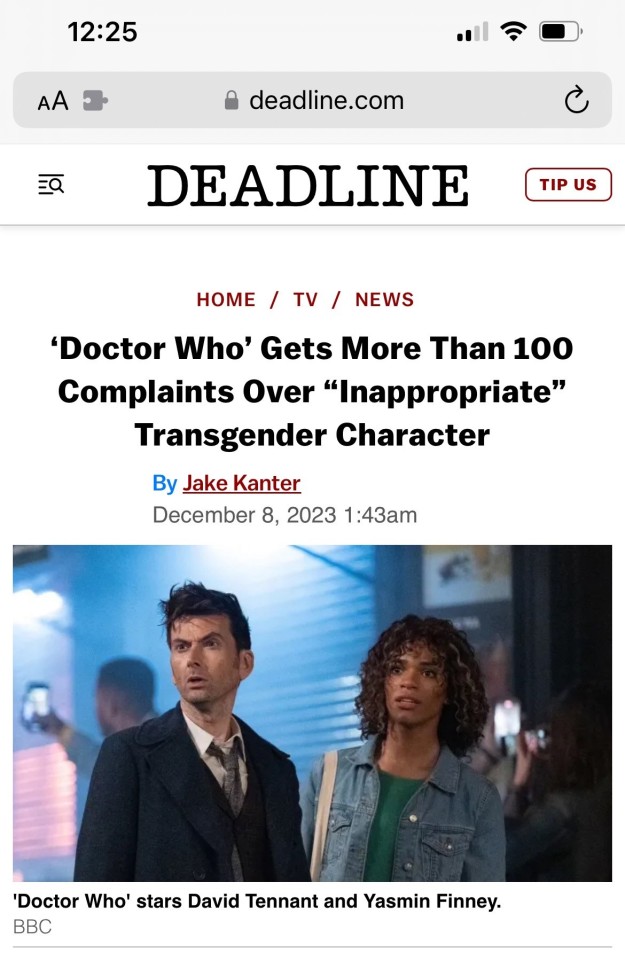
I've made a complaint to the BBC that there weren't enough transgender characters in Doctor Who. I would love if 144 other people did the same thing. Here's the link: https://www.bbc.co.uk/contact/complaints/make-a-complaint/#/Complaint
(For your easy reference: "The Star Beast" aired on 25/11/2023 on BBC One, and the trans character is called Rose.)
Please note that the complaint form asks for your UK postcode, so only UK folks can join in with this - but if you suspect you might have any UK-based followers, maybe give us a reblog to boost the signal?
Edit: I'm told that you can fill in the form even if you're outside of the UK, because the BBC provide service to many countries other than the UK, including the USA! Go for it. :D
Reply to confirm that you've done it, so I can keep a count!
Here's my complaint:

I recommend:
Avoid sarcasm or irony. Assume your post will be taken literally. If you are clearly joking or being mean you will be ignored or misunderstood.
Include some gratitude/appreciation. It's pretty great that they included a trans woman in a positive way, and they should know that they have explicit support for that.
~
Edit again: I'm seeing some concerns in the replies/reblogs that the BBC might not distinguish between "less trans people, please" complaints and "more trans people, please" complaints. Rest assured, this is nothing to worry about - the BBC publish fortnightly complaint reports, and they do pay enough attention to know when a complaint is in favour of or against trans inclusion. In fact, their 20 November – 3 December 2023 report is where the various news articles are getting the 144 complaints figure; that report says there were precisely 144 complaints that they have categorised as "Anti-male / inappropriate inclusion of transgender character".
That means the next complaints fortnight window is 4 December - 17 December. We have 8 more days to beat 144. By my count, over Tumblr, WhatsApp, the Fediverse and Telegram, we have 85 so far, which is well over halfway there.
Also, when you've done it, please reply to confirm you have done it, so that I can count us!
Thank you, everyone!
~
Edit, 2023-12-11, 1am UK time:
We did it! I've just been counting up responses, and it looks like sometime yesterday evening we hit 144 complaints/comments in favour of Rose Noble and more excellent trans characters in Doctor Who! (We're actually up to 157 now, fantastic.)
So, my next plan is to submit a Freedom of Information Act request to the BBC sometime in the next few days, asking for complaints and compliments figures. Then I'd ideally (energy and time permitting) like to put together a press release that I can send out to the publications that promoted the tiny "144 anti-trans complaints" figure, showing them that there has been far more feedback in favour of trans representation than against.
I'll keep you posted.
17K notes
·
View notes
Text
Un día laboral con la Samsung Galaxy Book3
Durante un par de semanas de septiembre probé la Galaxy Book3, la más económica de las tres series de computadoras portátiles que Samsung lanzó este año en la Argentina. Continue reading Untitled

View On WordPress
#Argentina#Book3#Carita Morena#Chrome#día#día laboral#Galaxy Book3#Gran Buenos Aires#Instagram#iProfesional#Microsoft Excel#Microsoft Word#Olivos#Palermo#QuickShare#Samsung#Samsung Galaxy Book3#Samsung Galaxy S23 Ultra#Whatsapp#Windows 11
0 notes
Text
WhatsApp: no celular, no navegador e no PC de mesa
O WhatsApp nos anos 2000 foi um acontecimento semelhante ao ICQ ou MSN em termos de popularidade.

WhatsApp versão celular e desktop/de mesa
Sem reinventar a roda, foi evoluindo - criou a versão em navegador web, para facilitar o uso. No início o celular tinha de estar ativo para usar a versão no PC. Demorou, mas com o tempo usar as duas versões passou a ser algo independente.
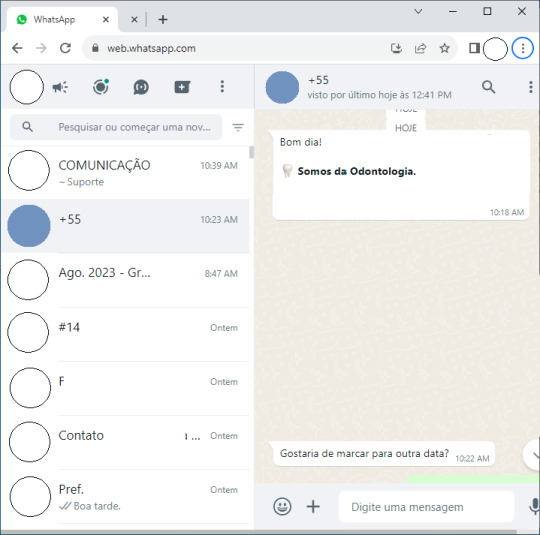
WhatsApp versão navegador web (PC de mesa)
Depois veio a versão Business, permitindo ter 2 contas num mesmo aparelho: uma no Whatsapp normal, outra no Business.

WhatsApp Business
Agora, o WhatsApp lançou a versão de aplicativo no PC (para Windows, versão 10; não sei se funciona em versões anteriores como Windows 7) . As diferenças são pequenas mas significativas: permite fazer chamadas de voz e vídeo no PC, por exemplo.
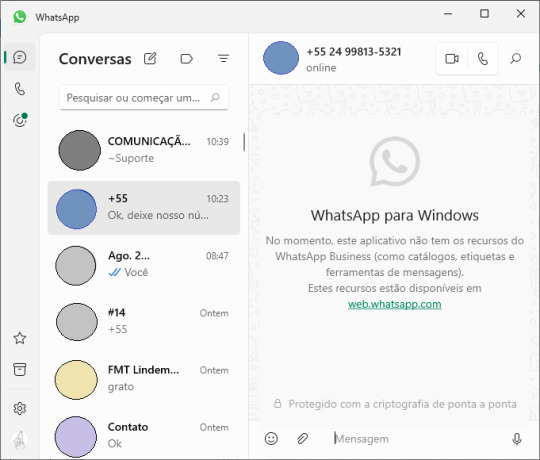
WhatsApp para PC (Windows)
Mas isso reacende a velha discussão: porque não fazer a aplicação toda rodar no navegador de internet? Pouca integração de recursos no navegador? Conheço várias aplicações semelhantes que rodam no navegador (o Google Meeting e o MS Teams são um ótimo exemplo de aplicações de comunicação por imagem, voz e texto, com muitos recursos no navegador).
O futuro são os programas de comunicação no navegador, pois economizam espaço em disco, dispensam instalação e simplificam a atualização. Enquanto isso, vamos convivendo com diferentes versões dum mesmo programa, até que surja uma padronização nesse sentido.
Seria muito mais interessante a versão reduzida do programa indicar as opções que só estão presentes na versão completa de modo destacado, como os programas de demonstração fazem, em relação aos programas pagos (completos).
0 notes
Text
Rating Seal Emojis
Somewhat of a tired format but i still enjoy it so i decided to do one myself?
These sweet thangs don't have much history, as the seal emoji was only added in 2021, but there's still enough to go around so let's go.
Apple iOS
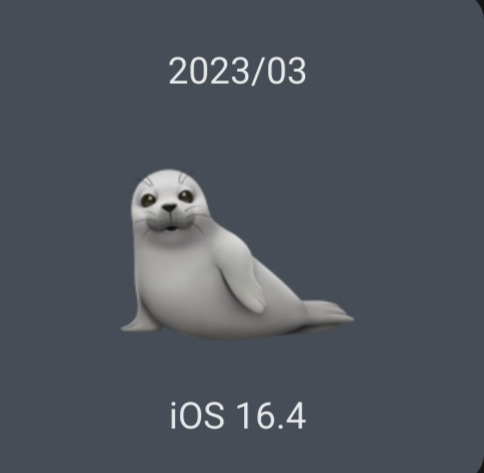
Looks to be evocative of a really grey baby seal. It's quite sweet but i dont like that it has shoulders. 7/10
Google Android

Actually biased, but this is easily one of the cutest. I can excuse the undefined flippers. 10/10
Samsung 2.5

Like trying to redraw the Google emoji from memory. The features seem weirdly disconnected from each other. 5/10
Samsung 6.0

They went back, and decided it needed to be cuter, which they overdid, but who's to say it didn't work? 100% baby thing. Hind flippers are way small though 7/10
Windows 11 2021

Feels more evocative of a baby harp seal than the other ones. The tail makes what i can only describe as a "Seal Bident" and the front flippers are closest to the sleeves of a wavy blouse, but above all, it's JOYFUL and y'know what, i love the energy 9/10
Windows 11 November Update

...and then this came in. There's nothing wrong with this one per se but just compare the previous one! They took its joy and made it some kind of undefined mystery species. 5/10
Microsoft 3D Fluent

It's just the last one, but in 3D. Purple is a pretty novel color to shade a seal with but it doesn't add much, and the definition 3Dness gives it makes it feel weirder. 5/10
WhatsApp
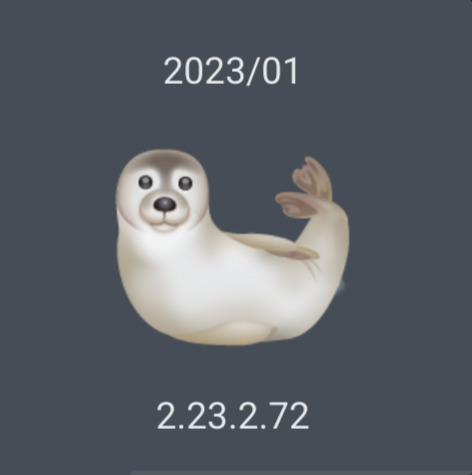
"A seal is just like if you put a dog head on a fish, right?" I can't find a single species of phocid that has this coloration making me think they found an Australian sea lion and went "good enough". Ironically, this one also has the most accurate pose and flipper detail, so it's kind of a net zero. 7/10
Twitter

Sea lion! The tail is a hand and while usually that could be fun and interesting this emoji is going for accuracy and it just makes that fall apart a little bit. 8/10
Facebook
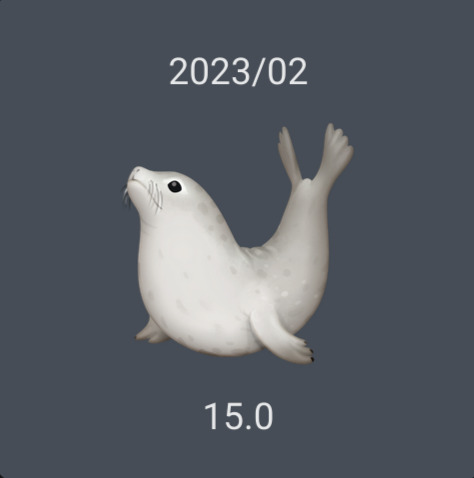
Standing tall and proud! This emoji, while recognizing how the hind flippers are placed, seems to forget the tail resulting in Smooth Barbie Crotch for seals. Front flippers bend real weird too. 8/10
3K notes
·
View notes
Text
Download WhatsApp for Windows 11, 10, 8, 7

Download WhatsApp for Windows 11, 10, 8, 7 – WhatsApp for PC for Windows Latest Version for Windows PC 11, 10, 8, 7 (64 bit And 32 bit).
1 note
·
View note
Text

🌟 Register & Get 30% Discounts from digitalsell.net
📮 New stock 🔥🔥
✅ Office 365 Account ✔️
✅ Key Mcafee Antivarus ✔️
✅ Key Windows 11 Pro ✔️
✅ Key Office 2021 Pro Plus ✔️
✅ Creation website digital products ✔️
🚀Discover Instant Delivery – Keys Delivered in Minutes! Get Up and Running Fast! ⏱️🔑
✅Upgrade to Microsoft Office, Windows 10, Windows 11, and More at incredible Prices! 💻🚀
✅Visit digitalsell.net for Quick, Reliable, and Authentic Microsoft Keys. 🔐🌐
🎉 Start the Year Right with Instant Activation and the Best Deals in Town! Don't Miss Out! ✨ Questions or Need Assistance? 🫣
☎️Contact Us on WhatsApp +212708027697
#design#illustration#windows#antivarus#digital marketing#software#information technology#cybersecurity#it services
2 notes
·
View notes
Text
“From the river to the sea…”
Let’s talk about such a scenario in which Israel is erased.
7:00 a.m.: You wake up and try to unlock your iPhone to read email, but it won’t unlock.
Why? Because Face ID is Israeli tech. It was invented by PrimeSense, and acquired by Apple.
7:30 a.m.: Before heading to work, you go into your garden to make sure your grass is being watered.
Nope, can’t use drip irrigation. That’s an Israeli invention.
8:00 a.m.: You get into your car and try to turn on Waze so you can know where there is traffic.
It won’t open because Waze is Israeli.
8:30 a.m.: On the way to work, you almost lose control of your car because it didn’t notify you that you were swerving out of your lane.
That’s because Mobileye is based in Jerusalem.
9:00 a.m.: “Fine,” you say to yourself, “I don’t need Waze or Mobileye anyway. Soon my car will be autonomous.”
Nope. Innoviz is Israeli.
9:30 a.m.: You get to work and get ready to have your first meeting on Microsoft Teams. It won’t work.
All the AI on Teams? Built in Herzliya.
10:00 a.m.: You try to use your USB thumb drive on your computer. No go.
Thumb drives (a.k.a. flash drives or memory sticks) were invented by Dov Moran at Msystems, and acquired by SanDisk.
11:00 a.m.: You need to access some classified information but it’s behind a firewall. No way around it.
Firewall technology? Invented in Israel.
12:00 p.m.: You look out your office window and the sky is so beautiful, you want to take a photo.
Nope. Smartphone dual lens technology was invented by Israeli company Corephotonics.
1:00 p.m.: You have a lot of work to do. You fire up your PC but it won’t boot up.
Is it running on an Intel processor? Oh, yeah, that was designed in Israel.
2:00 p.m.: You’re getting really frustrated. Nothing is working! So you turn to Google, but even that won’t work.
Google builds many of its products in Tel Aviv.
3:00 p.m.: You decide to FaceTime your wife to vent your frustrations. Why won’t it work?!
Because voice over IP was invented in Israel.
3:30 p.m.: You’re really losing patience, so you go to your favorite instant messenger program to speak to a friend.
Nope, instant messaging was invented in Israel.
4:00 p.m.: You give up and decide to focus on work exclusively – you need to build a website.
Sorry, Wix is Israeli. You can’t use it.
5:00 p.m.: You get a call from your doctor. He wants you to come in because he saw something troubling in your last check-up. He wants to use the PillCam.
You have to inform him that’s a no-go. That’s Israeli tech.
6:00 p.m.: Since your car is unreliable, you decide to take public transportation. But your Moovit app won’t load for some reason.
It’s Israeli.
6:30 p.m.: You decide to do some shopping for a new car because it’s time to go electric.
Sorry. Better Place CEO Shai Agassi pioneered the infrastructure for electric cars in 2012.
7:00 p.m.: You get a call with bad news – your relative was recently diagnosed with cancer. He needs your help finding the best treatment.
Unfortunately, you can’t help him because many of the leading cancer treatments were developed in Israel by companies like Novocure and Vascular Biogenics.
8:00 p.m.: You’ve had a hard day and just want to chill out in front of your social media feeds. But none of your feeds will load.
Meta, parent company of Facebook, Instagram, and WhatsApp, has many offices in Israel.
9:00 p.m.: Time for a late dinner. You want to prepare alternative meats or dairy products.
Your supermarket doesn’t sell them, however, because Redefine Meat and Remilk are Israeli startups.
10:30 p.m.: You decide to read your book, but you can’t find your glasses anywhere.
That’s because you bought them on GlassesUSA, an Israeli company.
11:00 p.m.: Your last resort: Watch some TV. Wait – your Samsung TV won’t turn on!
Samsung has many offices in Israel, including Samsung Next, a fund that invests in tech.
You go to sleep and hope tomorrow will be a better day.
Here, try this new rhyme instead: “From the river to the sea, if Israel is gone, what will be with me?!”
7 notes
·
View notes
Text
11. Dezember 2023
Mir wird schwindelig beim Drehen des Fotos
Jemand schickt mir per WhatsApp ein Foto eines Artikels aus der Zeitung. Das Foto liegt auf der Seite. In WhatsApp auf dem Handy gibt es direkt einen Menüpunkt, um ein Foto zu drehen. Da der Artikel etwas länger ist, möchte ich ihn aber auf dem größeren Bildschirm des Computers lesen. Ich öffne WhatsApp auf dem Computer, das geht ja jetzt. Ich öffne das Foto durch Klick in WhatsApp.
Das Foto wird mir in einem Windows-Bildbetrachtungsprogramm angezeigt - aber natürlich auch jetzt auf der Seite liegend. Das Standard-Bildbetrachtungsprogramm hat keinen Button, um Bilder zu drehen. Ich klicke auf die drei Menüpunkte, dort auf “Mit anderer App öffnen”. Das Bild wird automatisch mit der “Windows Foto-App" geöffnet. Dort gibt es einen Menüpunkt zum Drehen von Fotos, der ist aber ausgegraut und nicht anwählbar.

Ich vermute, dass das daran liegt, weil das Bild direkt aus WhatsApp geöffnet wurde und nicht lokal abgespeichert ist.
Die Kontext-Menüs, die sich durch Rechtsklick aufrufen lassen, haben ebenfalls keinen "Bild drehen" Menüpunkt, weder das im Windows-Bildbetrachter von WhatsApp:
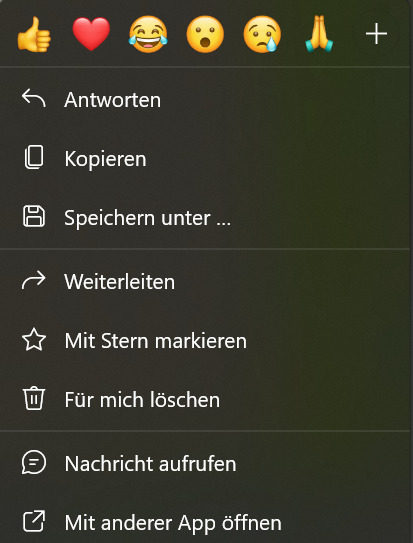
... noch das in der "Anderen App", in der es automatisch bei Auswahl des Menüpunkts "Mit anderer App öffnen" geöffnet wird, die mir aber nicht verrät, wie sie heißt:
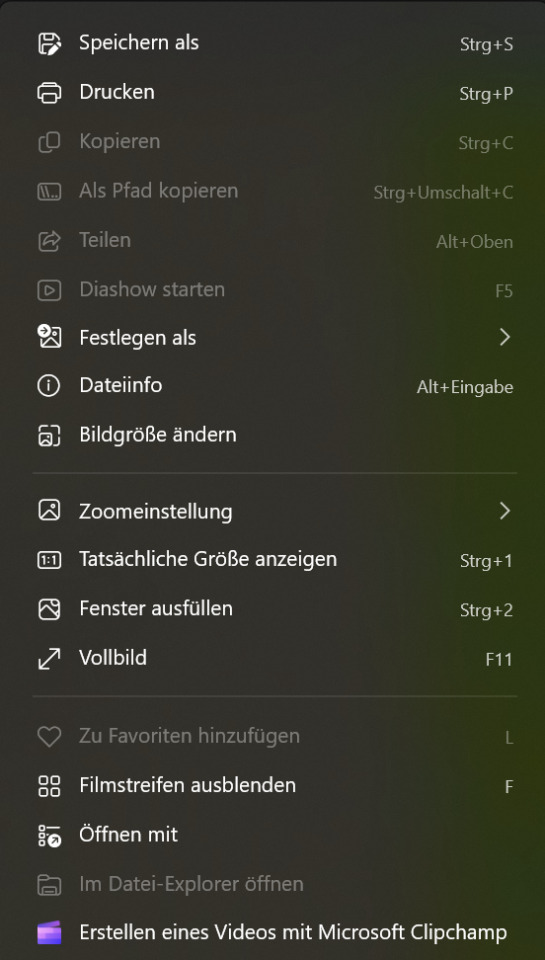
Dafür poppen nun Fenster auf, dass ich mich erstmal bei OneDrive anmelden solle usw, klar, ich benutze die Microsoft Fotos-App sonst nicht.
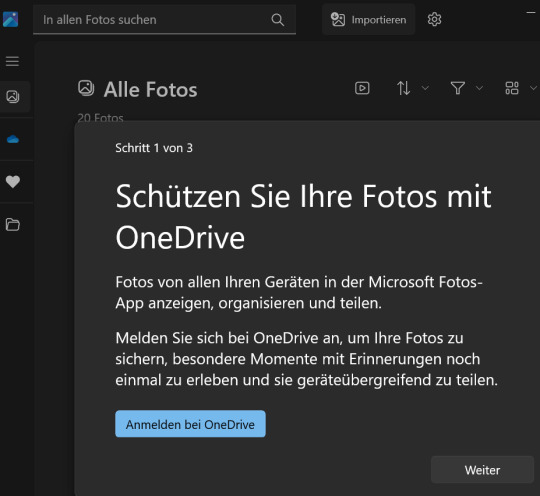
Ich klicke diese ganzen Anmelde-Fenster weg, wähle “Speichern unter”, wähle einen temporären Ordner aus, und speichere das Bild dort ab.
Ich klicke WhatsApp und alles weg, öffne vom Desktop das Laufwerk, navigiere zu dem Ordner mit den Temporären Dateien, öffne dort das Bild in einer anderen Bildbearbeitungssoftware und kann es dort so drehen, dass ich den Artikel endlich lesen kann.
(Molinarius)
8 notes
·
View notes
Text
It's wild to me how there are no professional options for some operating systems...
Like, you buy Windows 11 professional for your office, and it still automatically installs fucking candy crush, tiktok and the xbox game bar.
You buy Android work phones for your employees, and you can't even get rid of facebook or whatsapp, you can only disable them.
2 notes
·
View notes
Quote
エリザベス・ボルン首相は大臣や国務長官、およびそのチームに指示を与えた。 外国のメッセージング サービス WhatsApp、Signal、Telegram はもう歓迎されません。 代わりに、誰もが Tchap または Olvid、2 つの仏仏ソリューションを選択するよう勧められます。 あなたはまだ Olvid の ことを知らないかもしれませんが、大臣たちはこのアプリケーションについて知るようになるでしょう。 それには正当な理由があります。2023 年 12 月 8 日までにインストールして使用するように指示が与えられました。これは、同誌が 首相からの回覧を引用して 11 月 29 日号でポイント 誌に報じた内容です。 客観的 ? 政府チームは、デジタル環境において確かに非常に確立されているが異質なソリューションに依存するのではなく、インスタント メッセージングによるチャットに仏仏ソリューションを使用していること。 ターゲットとなるのは、言うまでもなく、一般大衆に広く使用されているアプリケーション WhatsApp、Signal、Telegram です。 実際、エリザベス・ボーンの新しい指示は牧師を超えて適用されます。 国務長官、閣僚とそのメンバーもオルヴィド氏に切り替える必要がある。 そして、非互換性を言い訳にすることは不可能です。Olvid は Windows、macOS、iOS、iPadOS、Android を管理しています。 Linuxへの移植も計画されています。 表面的には、Olvid は古典的なインスタント メッセージングを行っているように見えます。 // ソース : オルヴィッド 「 Olvid は、現在のアプリケーションと同じ機能を維持しながら、分散型ディレクトリとエンドツーエンドのメッセージ暗号化によりユーザーのデータの保護を保証するインスタント メッセージングを開発しました。 」、11 月 22 日に発行された首相の回覧を展開。 エンドツーエンド暗号化を提供するアプリは Olvid だけではありません。 Sign と WhatsApp もデフォルトでこのセキュリティを提供します。 Telegram の場合、この機能はデフォルトで無効になっています。 しかし、Olvid 氏は、それをメタデータ、つまり議論にコンテキストを与える周辺情報 (時刻、日付、発信者、着信者など) にまで拡張すると述べています。 比較すると、 Telegram はメタデータを暗号化せず 、WhatsApp はメタデータにアクセスできます。 Signal に関しては、収集を最小限に抑えて最小限の処理を行い、メッセージの技術的な配信に不要になったらすぐに破棄することに重点を置いています。 しかし、Signal はこのメタデータをさらに隠す方法を模索しました。 特別な安全機能 Olvid の技術的特徴だけが、このソフトウェアが政府の支持を得るために提示できた議論ではありません。 企業の国籍は、国内の領土内での活動の場所と同様に影響を及ぼしました。 オルヴィッドは、アンシの保護の下でサイバーセキュリティ認定に合格したことも自慢できます。 正確に言うと、オルビッド氏は 2020 年に 国家のサイバー保護を担当する国家情報システムセキュリティ局 (Anssi) から第 1 レベルのセキュリティ認定を取得しました。 これは、少なくとも実際にゴマの入手を申請した人の中では、これまでにゴマを受け取った唯一のインスタント メッセンジャーです。 もう 1 つの利点は、ユーザーのディレクトリを保持する中央サーバーがないため、問題が解決されることです。 Olvid は、交換のセキュリティをサーバーに基づいていないことを宣言します。 したがって、サーバーハッキングが発生した場合でも、人々のアイデンティティと会話が危険にさらされることはないと同社は主張している。 オルビッドはアンシからサイバーセキュリティ認定を受けました。 // ソース : FLY:D / アンスプラッシュ さらに、Olvid の動作モードでは、「 個人データは一切必要ありません。電話番号、電子メール、名前、名前、住所、生年月日は必要ありません 」。 連絡先を追加するには、QR コードを 2 回スキャンして対面で行うことも、 番号交換プロセスに従って リモートで行うこともできます。 オルビッドに対する政府の関心は、実際のところ、2019年生まれの同社の創設者たちにとって大きな見返りとなる。そのうちの2人は暗号学の医師でもある。 1 人目のトーマス ベニエールはローザンヌ高等専門学校を卒業し、2 人目のマチュー フィニアスは高等師範学校とイン���ア高等専門学校を卒業しました。 悩ましい点 ただし、サイバー環境の他の専門家は、この回覧で WhatsApp、Signal、Telegram に向けられた批判、つまり「 これらのデジタル ツールにはセキュリティ上の脆弱性がないわけではない 」との批判は、若干微妙な展開を示しているが、これに対しても定式化できると警告している。オルヴィッド。 脆弱性のないアプリケーションは存在しません。 Signal のようなソリューションが、長い間その効果を証明してきたにもかかわらず、除外されたことを残念に思う人もいます。 これは、エンドツーエンドの暗号化に関連する問題に詳しい暗号研究者のオリヴィエ・ブレイジー氏のケースです。 X (旧 Twitter) で、彼は留意すべき迷惑な点をいくつか指摘しました。 つまり、オルヴィッド氏は、 」であることを思い出させました これは「 ソース コードを入手するために戦う必要があり、古いバージョンで基本的な認証が得られた、部分的に有料のプライベート ソリューション 。 Olvid には確かに、追加機能 (特に安全な通話、または複数のデバイス間の同期) を提供する有料オファーが含まれています。 大臣、国務長官、省庁チームが利用できるもう 1 つのソリューションは Tchap です。 これは少し古いソリューションであり、国家機関を対象としています。 このソリューションはフリー ソフトウェアに基づいており、すべてを再発明する必要を避けるために、2010 年代の終わりに省庁間のデジタル部門によって設計されました。
なぜ大臣はWhatsApp、Signal、Telegramを諦めなければならないのか - Archyde
2 notes
·
View notes
Note
11 24 42?
thank you for the ask!!!
11: um im not sure what exactly falls within extracuricular activities, but i think that orchestras or bookclubs are very cool. i really want to be in an orchestra again lol
24: hmm probably stargazing. idk if you like stargazing but i'd love to stargaze with you tbh. or maybe having a picnic!!! tho i wonder how we're getting up a roof because in my house you'd need either a very tall ladder or to awkwardly climb through the bathroom window lol
42: um i often use whatsapp and a tuning app for my cello lol. also webtoon and google for reading. discord too, and teams for school. i think google or webtoon would be the most
2 notes
·
View notes
Text
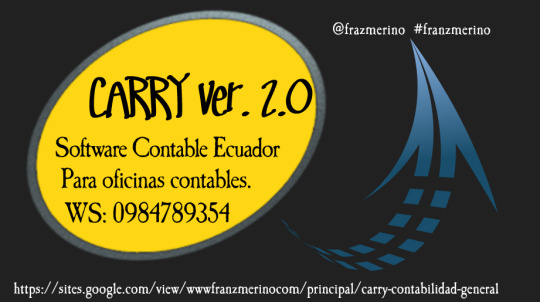
SOFTWARE DE CONTABILIDAD PARA CONTADORES AUTÓNOMOS Y OFICINAS CONTABLES
PROGRAMA: CARRY PLUS (MÓDULO DEL SISTEMA DE CONTABILIDAD GENERAL)
ADMINISTRACIÓN: MONOUSUARIA (UN MICROCOMPUTADOR)
OPCIONAL: DISPONIBLE PARA TRABAJAR EN RED WINDOWS
SISTEMA CARRY. SOFTWARE Y/O PROGRAMA DE CONTABILIDAD COMERCIAL
PROGRAMA: CARRY (SISTEMA DE CONTABILIDAD)
DISPONIBLE: PARA WINDOWS 7/8/10/11
CONTENIDO: CUENTAS CONTABLES GRUPOS DE CUENTA CLIENTES BANCOS USUARIOS CODIFICACIÓN DE EMPRESA DIARIO DEUDORES ACREEDORES ESTADO DE CUENTA DE DEUDORES POR PERIODO COMPROBANTES DE INGRESO COMPROBANTES DE EGRESO COMPROBANTES DE RETENCIÓN. ESTADO DE CUENTA GENERAL PLAN DE CUENTAS MAYOR. CUENTAS POR PAGAR CUENTAS POR COBRAR BALANCE DE RESULTADO BALANCE DE COMPROBACIÓN. ESTADO DE SITUACIÓN FINANCIERA ESTADO DE RESULTADO INTEGRAL HISTORIA DE CUENTA DEL CLIENTE ANEXOS TRANSACCIONALES ENTRE OTRAS FUNCIONES Y REPORTES.
Franz Merino, el verdadero pionero y distribuidor del mejor SOFTWARE en LOJA y de TODO EL ECUADOR.
PROMOCIÓN HASTA EL 28 DE FEBRERO DEL 2023
VALOR: $500 (Instalación en un solo computador)
VALOR MULTIUSUARIO: $780 (Dos computadoras en red local bajo Windows, por cada computadora adicional $150)
CAPACITACIÓN: 2 HORAS IN SITU.
GARANTÍA: 90 DÍAS SOLO CONTRA FALLAS DE PROGRAMACIÓN.
FORMA DE PAGO: CONTADO CONTRA INSTALACIÓN EN GUAYAQUIL (50% de anticipo para provincia y resto del Ecuador)
SERVICIO DE MANTENIMIENTO POST VENTA: $50 VÍA INTERNET.
Claro: 0969197373
Movistar: 0984789354
VER DEMO CORTO DANDO CLIC O COPIANADO Y PEGANDO EN:
FRANZ MERINO Y SUS OTROS PORTALES DIGITALES.
Franz Merino, su asesor y técnico informático para todo el Ecuador, les desea muchos éxitos. @franzmerino
TODOS NUESTROS SERVICIOS SON A DOMICILIO.
CELULAR: 0969197373 WhatsApp: https://api.whatsapp.com/send?phone=593984789354 Telegram: https://t.me/franzmerino Franz Alberto Merino D`Ávila Movistar: - 0984789354 Claro: 0969197373 Loja, Guayaquil, Zamora, Macas, Yantzaza, Ecuador.
https://sites.google.com/view/wwwfranzmerinocom/principal/carry-contabilidad-general
9 notes
·
View notes
Text
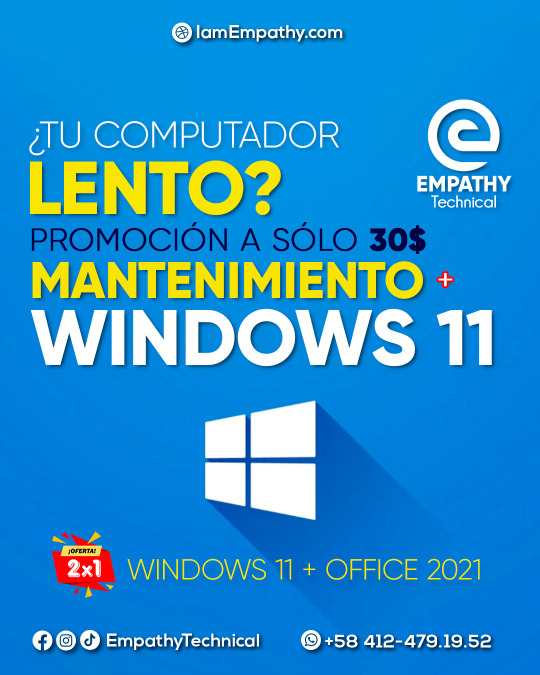
🗣¿Tu computador está lento? ¿Quieres mejorar su rendimiento y seguridad? En Empathy Technical te ofrecemos el mejor servicio de mantenimiento y actualización a Windows 11 para tu laptop.
✔ Windows 11 es el sistema operativo más avanzado y moderno de Microsoft, que te brinda una experiencia de usuario más fluida, personalizada y segura. Con Windows 11 podrás disfrutar de las últimas novedades en aplicaciones, juegos, productividad y entretenimiento, además de contar con el respaldo de la nube y la protección antivirus integrada.
✔ No esperes más y contacta con #EmpathyTechnical para solicitar tu presupuesto sin compromiso. Te garantizamos un trabajo rápido, eficiente y profesional, con la mejor relación calidad-precio del mercado. @EmpathyTechnical, tu aliado tecnológico.
📄 Requisitos: ✔ CPU de 64 bits. ✔ RAM >=4 GB. ✔ Disco >=120 GB.
¡Actualiza ya! Y pregunta por nuestro 2x1…
📞 Comunícate a nuestro WhatsApp: 0412-479.19.52. O 245-565.32.85 ingresa 🌎iamempathy.com 🌎 síguenos en todas nuestras redes sociales
#Laptop #Tecnologia #Computacion #Computadoras #Laptos #Laptosnuevas #Reparaciones #ReparacionesDeLaptos #Reparacion #ServicioTecnico #Mantenimiento #pc #MatenimientoDeLaptos #MantenimientoDeComputadoras #Guacara #Valencia #Maracay #ElSaman #ApamatesDeGuacara #Soporte #Windows11 #Windows #SoporteTecnico #Windows11Pro #Windows11Profesional #Instalacion #SistemaOperativo #Profesionalismo #Garantia #Seguridad #Trabajo #IamEmpathy #EmpathyAgency #EmpathyShops
2 notes
·
View notes
Text
Google warns infoseccers: Beware of North Korean spies sliding into your DMs
In the ever-evolving landscape of cybersecurity threats, vigilance remains paramount. Recent reports from Google's Threat Analysis Group (TAG) have unveiled concerning activities involving suspected North Korean-backed hackers. These malicious actors are once again setting their sights on the infosec community, employing familiar tactics and some intriguing new tools.
The Social Engineering Approach
Just as they did in 2021, suspected North Korean agents are employing social engineering tactics to infiltrate the infosec community. They initiate contact through social media platforms, building trust and rapport with potential targets before moving communication to secure services like Signal or WhatsApp. This method allows them to establish a seemingly legitimate connection before launching their cyberattacks.
A Dangerous Payload
Once a relationship is established, the threat actors send a malicious file containing at least one zero-day vulnerability in a popular software package. While Google did not disclose the affected vendor, they assured the public that efforts are underway to deploy a patch. This technique is a stark reminder of the persistent threat posed by zero-day vulnerabilities, which can catch even the most prepared organizations off guard.
The malicious file includes shellcode that collects information from compromised systems and sends it back to command-and-control (C2) servers. This shellcode shares similarities with previous North Korean exploits, indicating a potentially organized and well-equipped threat actor.
A Disturbing Discovery
In addition to the established tactics, Google's TAG uncovered an unsettling development - a standalone tool for Windows named "dbgsymbol." This tool initially appears benign, designed to download debugging symbol information from various sources. Such information is invaluable for debugging software or conducting vulnerability research.
However, there's a dark twist to this tool. It possesses the capability to download and execute arbitrary code from an attacker-controlled domain. This feature raises the stakes significantly, as it can be leveraged to deliver devastating malware payloads.
Staying Safe in a Dangerous Landscape
Given the potential risks, it's crucial for anyone who may have downloaded or run dbgsymbol to take immediate action. Google recommends ensuring your system is in a known clean state, which may require a full reinstallation of the operating system. This precaution is necessary to prevent any hidden malware from compromising your system further.
source- https://www.theregister.com/2023/09/11/infosec_roundup/
1 note
·
View note
Text
I had to delete so much bullshit after my computer updated to Windows 11.
Why the hell did it install TikTok, WhatsApp, Instagram and a bunch of other bullshit ??? Like most of these have a website version and more importantly : I don't use any of theose platforms lmao.
Who the fuck thought it was a good idea ???
#berry rambles#And the main thing Windows 11 did was change everything around#so my usual settings were sooo hard to find I thought they had removed them#Windows 11 my beloathed
2 notes
·
View notes